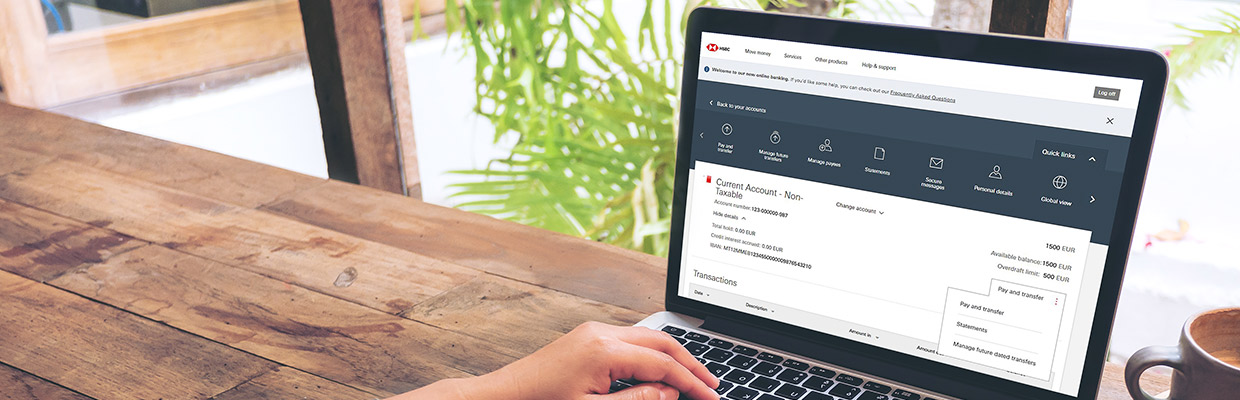Our Move Money service allows you to make quick and easy money transfers through online banking. You can use Move Money to take any of the following actions:
- transfer between your own accounts or send money to someone from your payee list
- send money to a company from your payee list
- send money to someone for the first time. You'll need their bank details for this
- send money to a company for the first time. We have a predefined list for you to choose from
Access to Move money
After you have logged in to Internet Banking you will see your account selection page. You can use the Move Money function from the account selection page by selecting:
- the Move Money option from the top menu or;
- the ‘Pay and Transfer’ icon situated in the quick links menu or;
- the three red dots you will find next to the account balance in the account selection page and choosing ‘Pay and transfer’.
Securing your transfers
In order to protect your transfers, when making payments to new beneficiaries, there is now a new way to input the code on your secure key device.
On the other hand, paying someone you have saved before, will be simpler and faster as you will no longer need to input this code.
Secure Key Device Code
The new way to input the code on your secure key device now consists of the last 5 digits of the beneficiary’s account number/IBAN and the full amount of the payment transfer.
Example 1. Account Number is 23452767 and amount to pay is €123.40.
The customer must input the following in the Security device: 5276712340.
Example 2. IBAN is MT12ABCD213214521456345264 and amount to pay is €100.00. The customer must input the following in the security device: 4526410000.
Example 3. IBAN is MT12ABCD213214521456345264 and amount to pay is €0.75.
The customer must input the following in the security device: 45264075.
Example 4. IBAN is MT12ABCD213214521456345264 and amount to pay is £50.00; the source account is denominated in euro; during the inputting of the transfer the debited amount works out to an equivalent of €54.17.
The customer must input the following in the security device: 452645000.
Saving a transfer or payment for future use
Payments
If paying a new company (pay bills), the payment details will be automatically saved for future payments.
Transfers
If effecting a transfer through ‘Pay a New Person’, you can tick the option ‘Add to your payees’.
Once added, future payments will be much simpler since no input of code will be required.
Please note that for transfers, the default for this option is always unticked.
Unless you tick this box in the transfer request, the details will not be saved for future use.
How can I ...
Frequently asked questions regarding our Move Money screen are available in the PDF below.