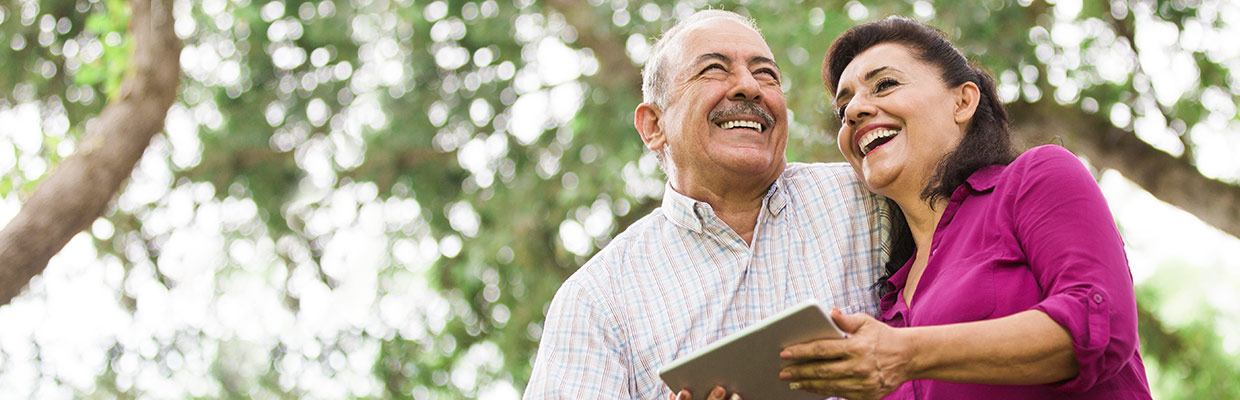Manage your international finances with ease
If you hold Premier or Advance accounts in multiple countries and regions, you can link these accounts and move money between them with ease using the Global View and Global Transfers service.
| Link your accounts and move money now |
Why use this service?
- Easy and convinient24/7 access to your worldwide accounts through a single log on.
- Secure currency transfersMove up to USD100,000, or its equivalent in another currency from your linked accounts; the incoming daily limit is USD200,000. The exception are transfers from Malta to Brazil which have a daily cap of USD10,000.
- No or low transfer feesThe service is free for Premier customers and €5 for every transfer if you're an Advance customer.
Things you should know
Service availability
We haven't launched the service in all the countries and regions we operate yet. It's available in Australia, Bahrain, Bermuda, Brunei, Canada, China, Egypt, France, Greece, Hong Kong SAR, India, Indonesia, Philippines, Jersey, Lebanon, Malaysia, Malta, Mexico, New Zealand, Oman, Vietnam, Qatar, Singapore, Sri Lanka, Taiwan, UAE, UK and US.
Transfer fees and times
Before you make a transfer, please check if it will be instant and if any fees apply. Transfers are usually instant for European Economic Area (EEA) currencies and US dollars, but it will take longer in countries and regions with onshore currency trading regulations.
*Please read our terms and conditions before using this service.
How to use the service
To use Global View and Global Transfers, you must have online banking set up in the countries and regions where you hold Premier or Advance Accounts. You'll need to enter your log on details to link and move money between your accounts.
You should hold HSBC accounts in at least 2 eligible countries or regions and be registered for online banking in all the countries and regions where you hold accounts you want to link to the service.
Both these services are available via online banking, while Global View is also available through the HSBC Mobile Banking app.
Link your accounts
- Log on and select 'Add a country/region' in 'Global View'.
- Select the country/region to link to.
- Enter your log on details for that country/region.
- Accept our 'Terms and conditions'.
- View your linked accounts in 'Account overview'.
Move money between your accounts
- Log on and select 'Global Transfers'.
- Select the 'Transfer from' and 'Transfer to' country/region.
- Enter your log on details for the 'Transfer from' country/region.
- Enter the transfer details, eg account, currency, amount and date.
- Check your transfer details and press 'Confirm'.
Frequently asked questions
You might be interested in
HSBC Advance
Get preferential rates and exclusive offers with your bank account.
HSBC Premier
Managing your money is easier with our premium banking service.
HSBC Currency Zone
Check, track and chart foreign exchange (FX) rates. Stay on top of the market with insights and HSBC Global Research