Getting started
Following registration for online banking you'll be asked to set up a Secure Key. You can use your phone to set up a Digital Secure Key, on your compatible device using this guide.
If you have set up online banking using a Physical Secure Key, we recommend using this guide to upgrade to a Digital Secure Key, if your device is compatible.
Download the app
Get the HSBC Mobile Banking app and start using Digital Secure Key
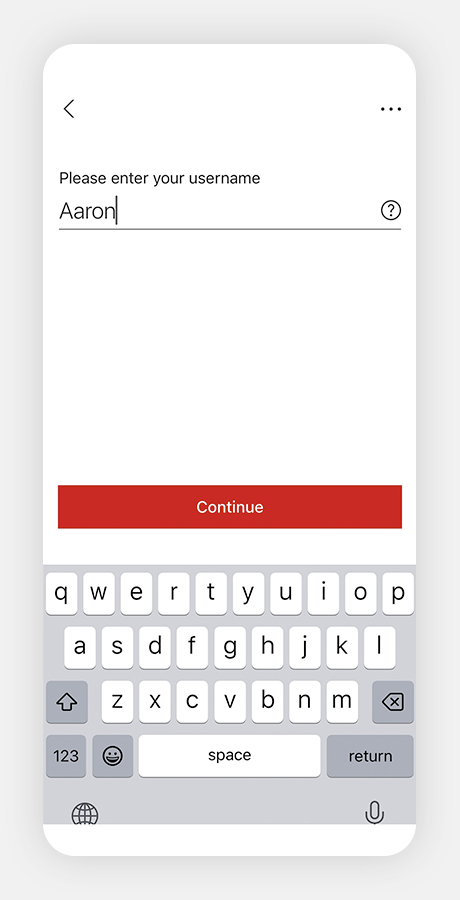
1. Open the app. To activate the Digital Secure Key you will need your online banking username and password. Follow the instructions on screen.
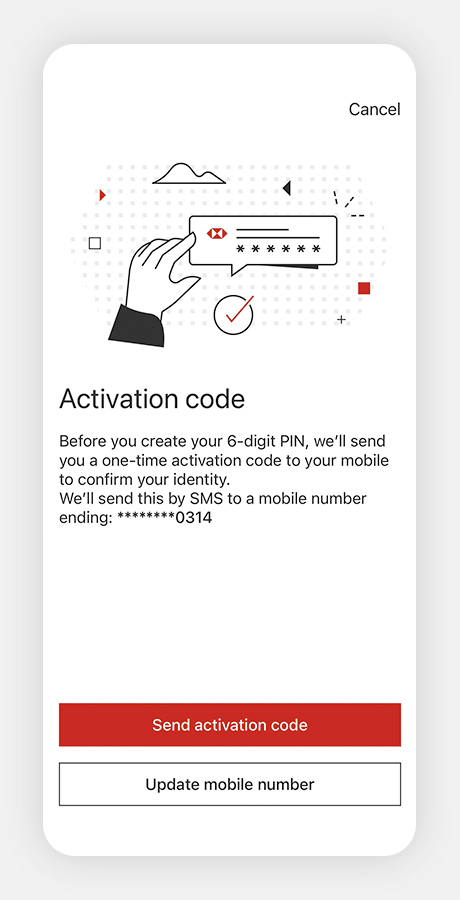
2. To activate your Digital Secure Key on this device, we will need to send you an activation code to your registered mobile number.
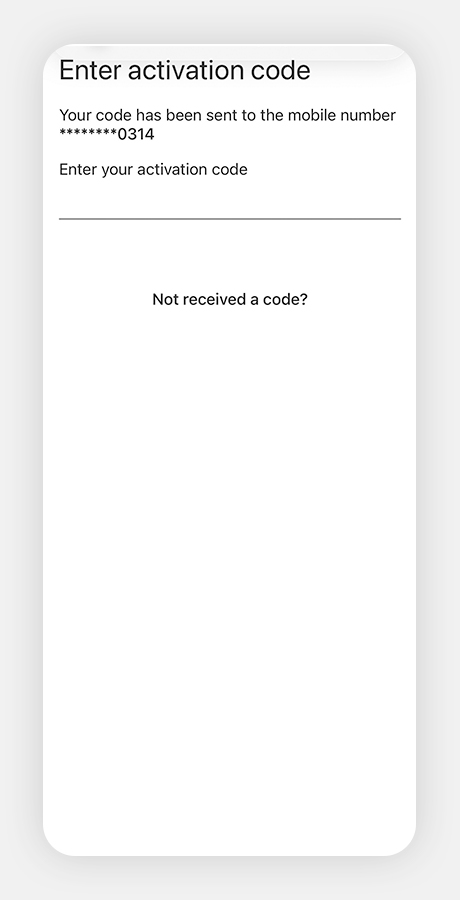
3. Input the code once received. It is only valid for a limited time.
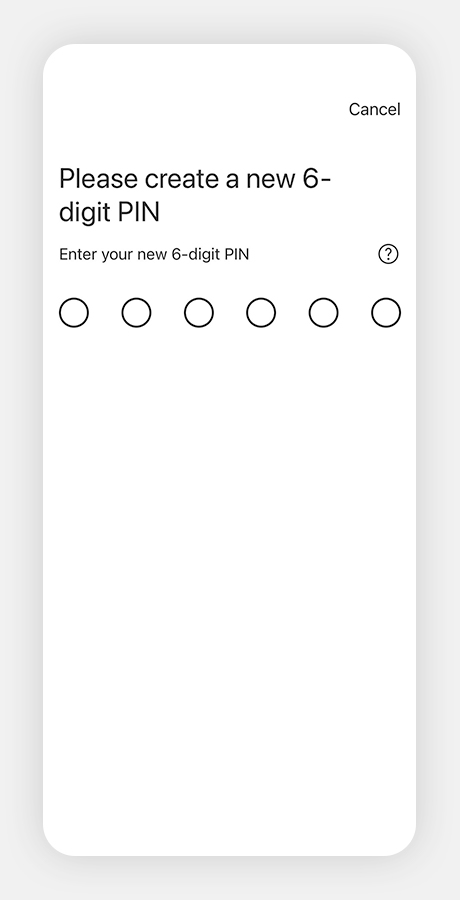
4. Create a 6-digit PIN. Re-enter the PIN when prompted.
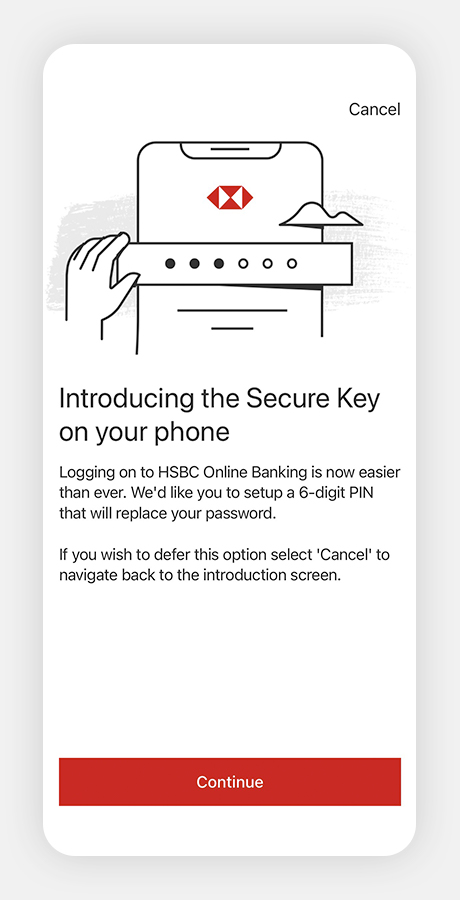
5. Select ‘Continue’ to enable digital secure key on your device.
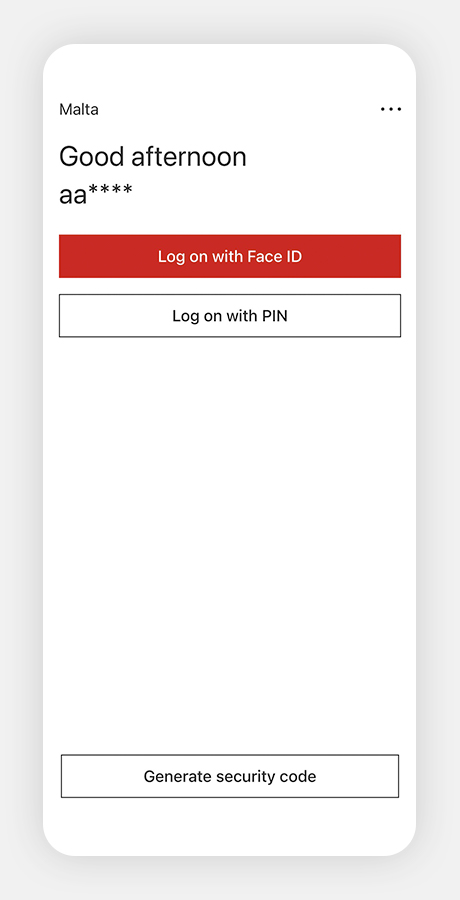
6. Log on by entering your details, or select 'Generate a code' to log on using your Digital Secure Key. Once you’ve activated the mobile app, your Physical Secure Key will stop working. You can continue to use your Digital Secure Key through your mobile app. Make sure the time setting on your device is set to 'Auto' so the Digital Secure Key works.
Next steps
Have a question about your Secure Key? Read our FAQs




